Matthew Hipkin
QR Code Generator in Delphi and Lazarus
Download: https://www.matthewhipkin.co.uk/programs/qrgen.zip
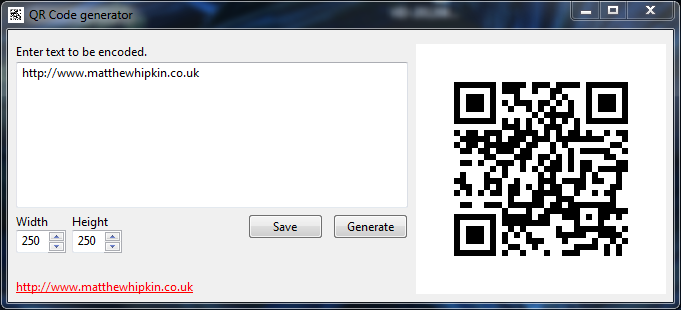
Now I must confess this is using the Google Charts API, but it does demonstrate a quick and easy way to get QR barcodes in a Delphi or Lazarus/FreePascal application.
The API requires 3 simple fields be posted to it:
cht=qr this tells Google to create a QR code;
chld=M the error correction level of the QR code (see here for more info);
chs=wxh the width and height of the image to return (eg chs=250x250);
chl=text the URL encoded text to be inserted into the barcode.
The main procedure for the demo application looks like this:
procedure TfrmMain.btnGenerateClick(Sender: TObject); var HTTP: THTTPSend; url: String; URLData: String; png: TPNGObject; begin // URL to post to url := 'http://chart.apis.google.com/chart'; // Generate POST data URLData := 'chs='+IntToStr(editWidth.Value)+'x'+IntToStr(editHeight.Value)+'&'; URLData := URLData + 'cht=qr&chld=M&'; URLData := URLData + 'chl=' + textText.Text; // Create HTTP Object, connect and post HTTP := THTTPSend.Create; png := TPNGObject.Create; try HTTP.Document.Write(Pointer(URLData)^, Length(URLData)); HTTP.MimeType := 'application/x-www-form-urlencoded'; HTTP.HTTPMethod('POST', URL); except showmessage('Unable to connect to Google API!'); exit; end; // Load image data try png.LoadFromStream(Http.Document); imgQR.Picture.Assign(png); except showmessage('Unable to load retrieved image data'); exit; end; // Pop up save dialog if SavePictureDialog1.Execute then png.SaveToFile(SavePictureDialog1.FileName); // Clean up HTTP.Free; png.Free; end;
There are slight variations in the Delphi and Lazarus/FreePascal versions due to Delphi's handling of PNG images, the Delphi demo was created using Delphi 7 which requires an additional package and some extra lines to handle PNG images.
I am half-way through porting this as a CGI application, which should be available soon.
blog comments powered by Disqus